Are you looking to incorporate captivating captions into your Instagram stories? Worry no further. We have compiled a few simple steps to unleash your creativity, connect with your followers, and create a story experience they won’t soon forget—all while maintaining your unique voice and style!
Instagram Marketing Schedule your Instagram posts, Reels, and Stories, and get recommended best time to publish for maximum engagement.
Steps to Add Captions to Instagram Stories
Following are the steps to add captions to Instagram stories.
Step 1:
Upload or capture the image video you want to share with your followers. Tap on the “Sticker” icon at the top of your screen.
Step 2:
Tap on “Caption Sticker.”
Step 3:
Instagram will automatically transcribe your speech into captions.

You can also add captions manually.
Step 4:
Tap on “Aa Text” at the top of your mobile screen.
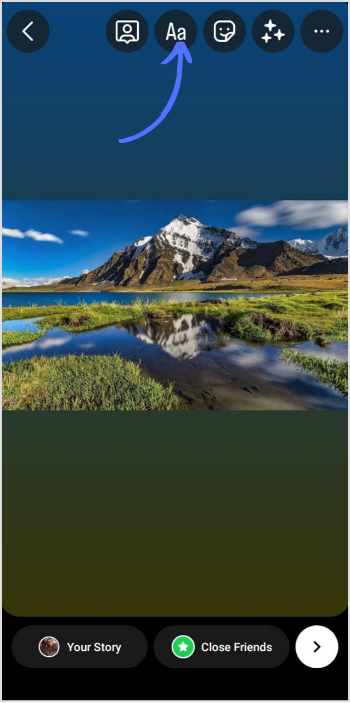
Step 5:
A text box will appear. Write your caption. You can customize the color, background, and font to match your style. You can also align and adjust your position by dragging and pitching on the screen. Once the caption is complete, tap “Done” to return to the main editing screen.
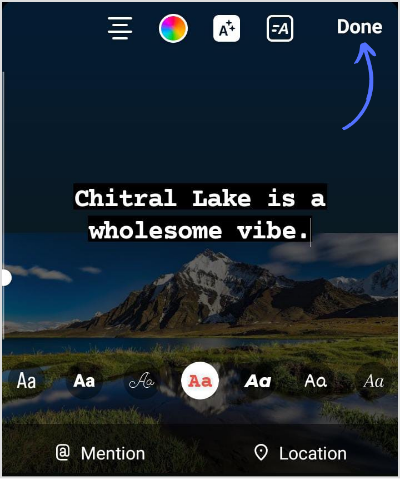
Step 6:
Once satisfied with the caption, tap on the “Arrow” icon in the bottom right corner to share your story with fam & friends.
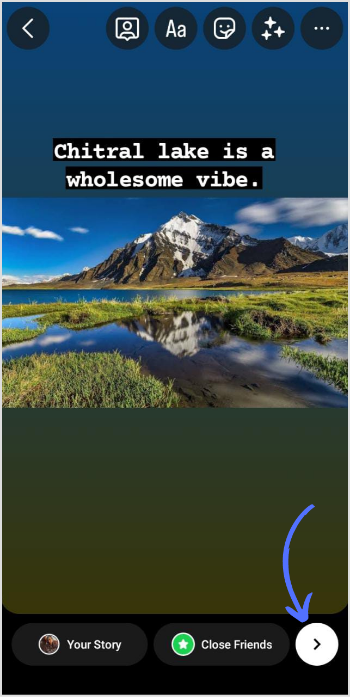
That’s it; you have successfully added captions to your Instagram stories.
FAQs
How to turn on Instagram captions?
To turn on Instagram captions, go to Instagram settings> tap captions in the menu> switch toggle icon to turn on the Instagram caption. If your Facebook and Instagram accounts are linked, you might not be able to see Instagram captions.
Why can’t I find a caption sticker on Instagram?
Caption stickers are available in English-speaking countries. Residents of any other country might not be able to find caption stickers. However, in this case, you can manually add captions by tapping the text icon.
