Category: Help Center
-

How to Pin a Comment on Instagram?
Pinning a comment is a great way to show your followers that you are truly committed to the conversation. It also helps avoid negativity and trolling. This how-to guide will explain how to pin a comment, especially if it is your customer’s feedback. Related Read: How To Schedule A Post On Instagram? Steps to Pin…
-
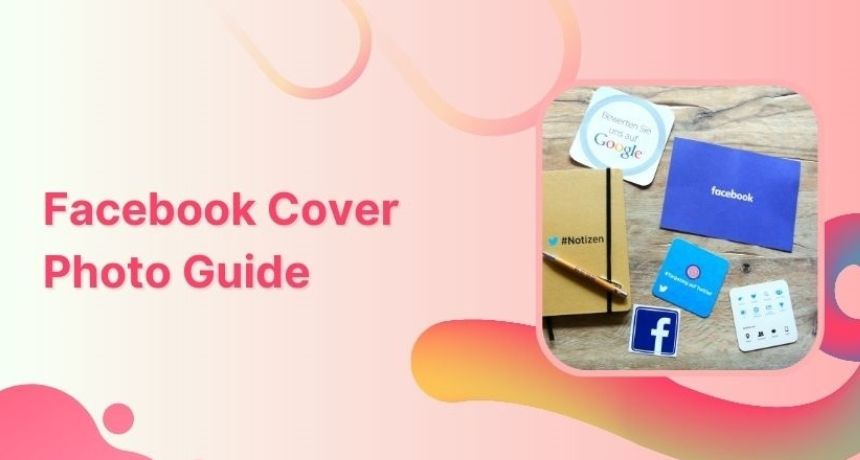
Facebook Cover Photo Size (Quick Guide)
Dimensions of Facebook Cover photo size On a desktop, the Facebook cover photo measures 820 pixels wide by 312 pixels high. Meanwhile, users on mobile devices will see 640 by 360 pixels. The first step in projecting the right image on social media is choosing the appropriate Facebook cover photo size. Having the right Facebook…
-

How To Fix Session Facebook Expired?
Ever happened that you are in the middle of scrolling through your Facebook feed and recently got a notification “session expired,” and you start wondering why? Well, Facebook uses sessions to authenticate users’ accounts. They are also used to prevent scammers from getting access to your sensitive data. If you are getting a lot of…
-

How To Download TikTok Sounds?
You are scrolling down TikTok every day, and you hear a thrilling rap or refreshing remix in a video. You want to download it on PC and mobile but have no idea how. Worry no further; this help center guide is all about how to download TikTok sounds anytime. Steps To Download TikTok Sounds Step…
-

How To Make Twitter Account Private?
Why would someone need to make their Twitter account private? There could be a number of reasons. Maybe you are looking to take a break from social media, or maybe you are looking to restrict others from retweeting your tweets. You can change your account privacy settings to play safe & keep your opinions only…
-
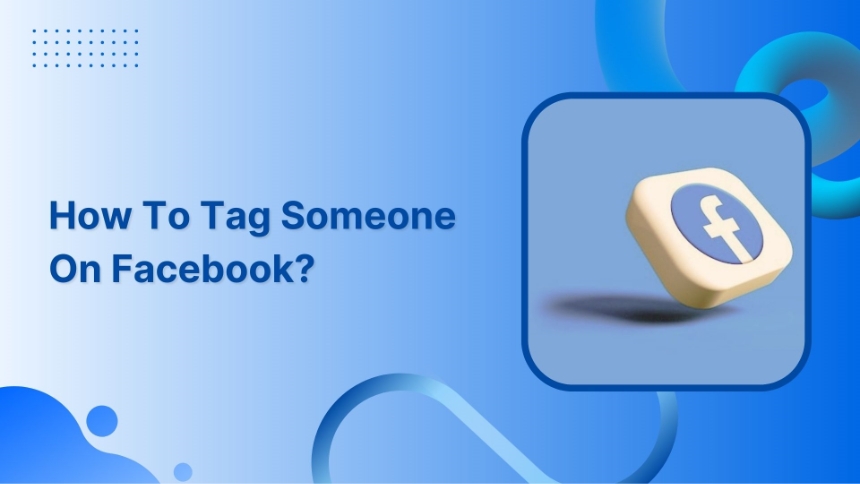
How To Tag Someone On Facebook?
When you tag people on your Facebook posts, you create a link with their timeline. You can tag someone in a photo to show who is in the photo or post a status update and say who you are with. If you want to make your friends or acquaintances aware of the content, here is…
-

How To Change Twitter Handle?
Twitter handle is unique to each account. Two different accounts can’t have the same Twitter username. If you are thinking of changing your Twitter handle to reflect your personality or brand prominently, here are a few easy steps to change it. Steps To Change Twitter Handle Step 1: Open a Twitter account and tap on…
-

How To Create TikTok Collections?
In case, you have saved too many TikTok videos, and now you want to organize them category-wise? Well, here is a way to create TikTok collections and easily manage your saved videos in separate folders. What are collections on TikTok? TikTok collections are a way to organize your favorite TikTok videos in folders. Steps To…
-

How to Post a Picture on Facebook?
Facebook is an essential asset for any business. From a Facebook page to Facebook groups, pictures to videos, and reels to Facebook live, they all are networking tools to connect with potential customers and reels around the world. Whether you want to upload brand updates or cruise party pictures, posting takes a few seconds. Here…