Category: Help Center
-

How to Change The “Talks About” Section on LinkedIn?
Do you want to switch up the beat on LinkedIn? You need to change talks about the world’s biggest business and employment-based social media platform. LinkedIn has 134.5 million daily active users to add tunes in LinkedIn discussions. This help center will highlight the steps to change the talks about section and help you update…
-
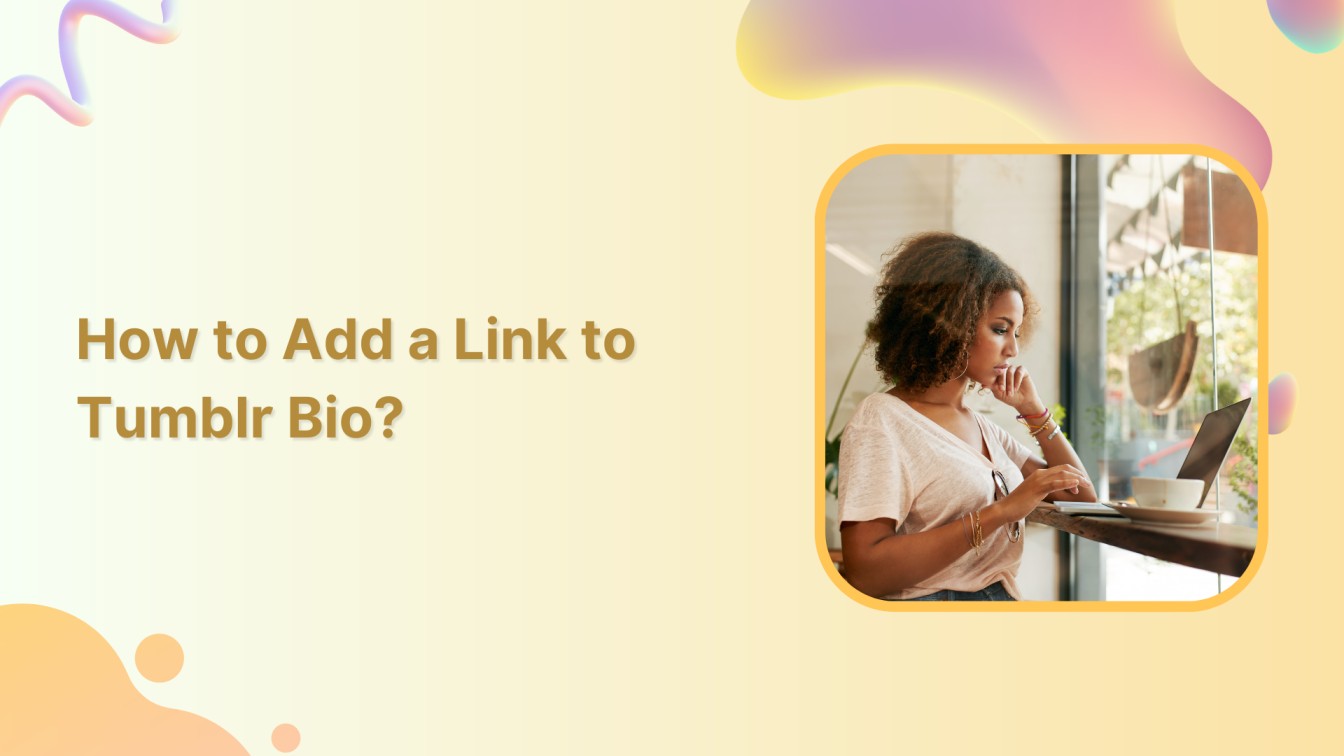
How to Add a Link to Tumblr Bio?
Do you know you can boost your Tumblr game with a single click? Adding links to your posts is the key to increasing your reach and connecting with a wider audience. With clickable links, you can take your blogging game to a whole new level. Let’s get started on how to add a link to…
-

How to Hide Followers on Instagram?
Do you want to be mysterious and make your followers invisible? Well, you’re in for a treat! In this guide, I’ll spill the beans on how to hide followers on Instagram and maintain privacy while still enjoying the social media game! Also Read: How to Hide Likes on Twitter? Hiding Your Followers on Instagram Unfortunately,…
-
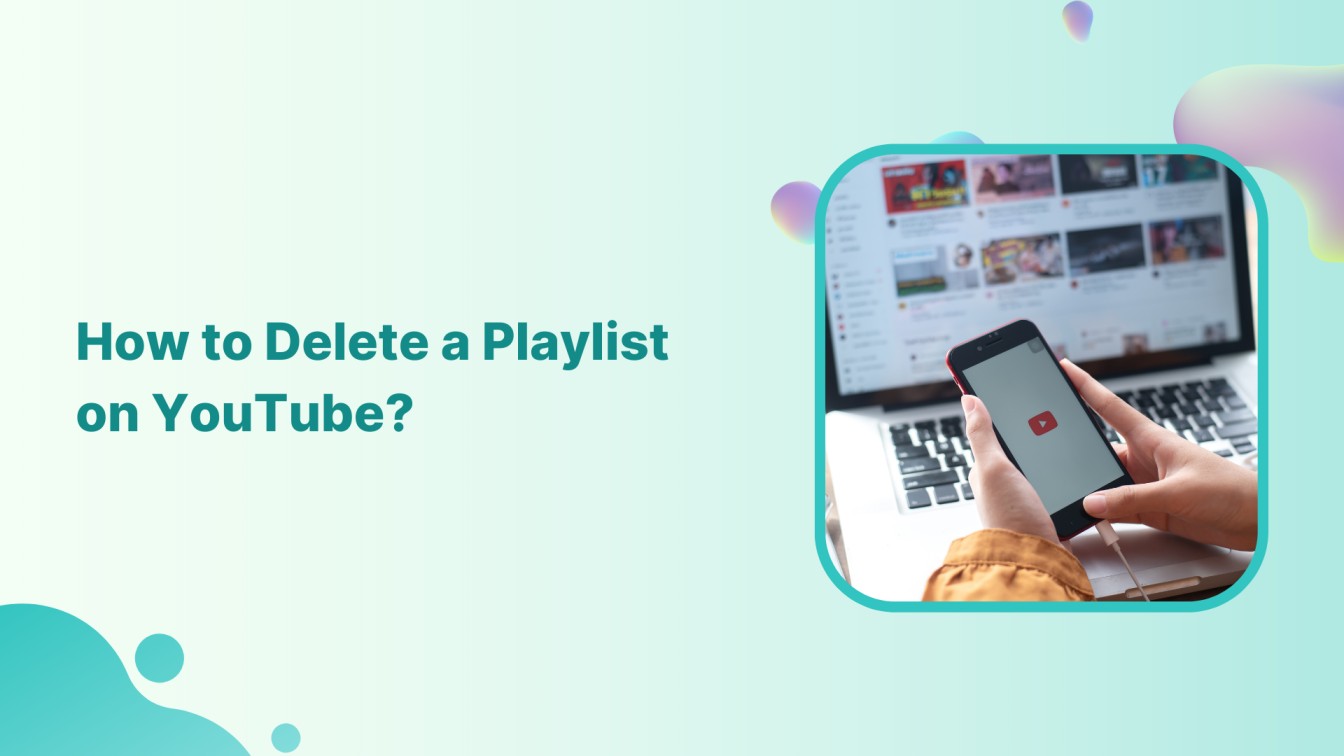
How to Delete a Playlist on YouTube?
Hey there, fellow YouTuber! Need some help with YouTube playlists? Deleting one, perhaps? Well, you are in the right spot. Picture this: you’ve got a bunch of playlists on your channel, but one of them has outlived its purpose, right? No worries, we’ll help you to delete a playlist on YouTube step by step! Also…
-
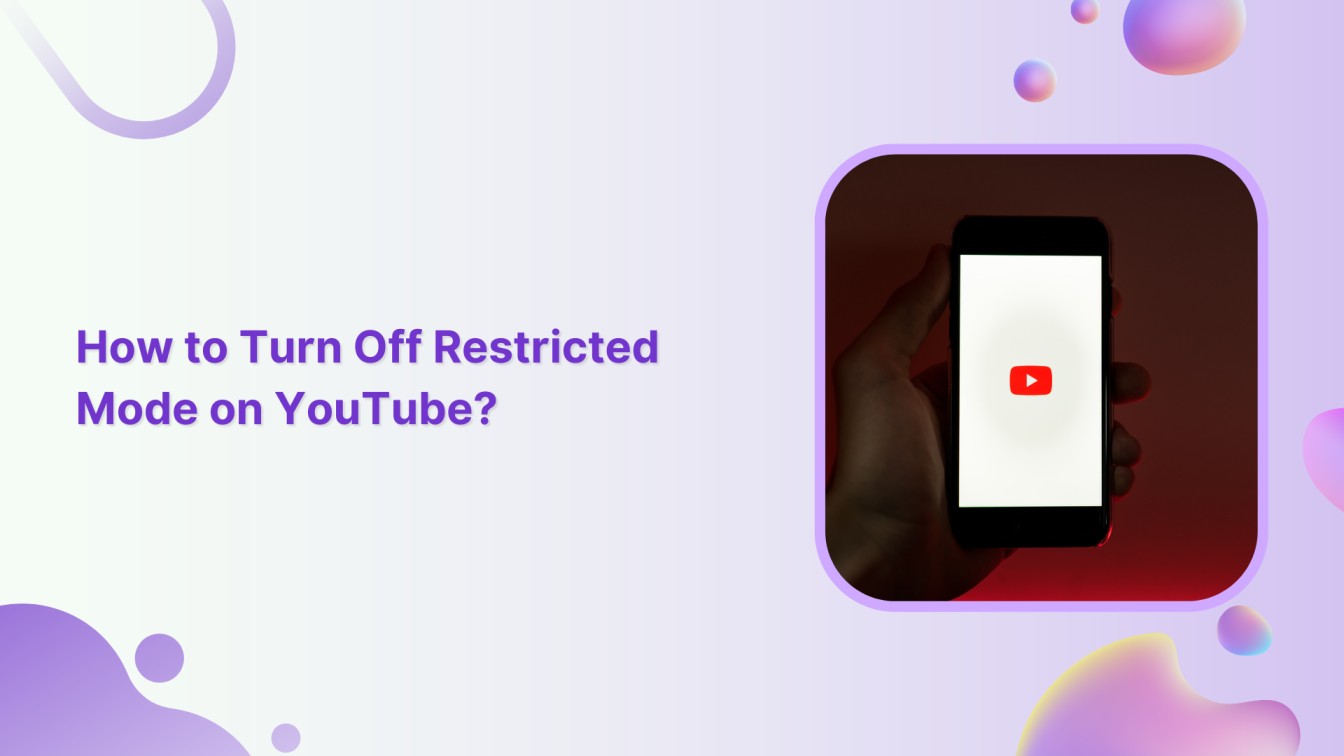
How to Turn Off Restricted Mode on YouTube?
Have you stumbled upon the mysterious Restricted Mode on YouTube? No worries, we’ve got you covered! In this quick guide, we’ll show you how to turn off that restricted mode, so you can explore the world’s biggest video platform without any limitations. Also Read: What Does “Restrict” Mean On Instagram? Turn Off YouTube Restricted Mode…
-

What is a Tweetstorm?
Every user wants to send a complete message in the ever-changing social media. Twitter (X), with its 280-character limit per tweet, jeopardizes this notion. However, there are times when 280 characters simply aren’t enough to express complex thoughts or engage in a more extended conversation. This is where the concept of a “Tweetstorm” comes in.…
-

How to Create a Thread on Twitter (X)?
Hey there! So, you’ve got a lot to say, but those 280 characters on X just aren’t enough, right? Well, Twitter (X) Thread is here to save your day. This help center guide will walk you through how to create a thread on Twitter (X) that will keep your followers hooked and eager to scroll.…
-
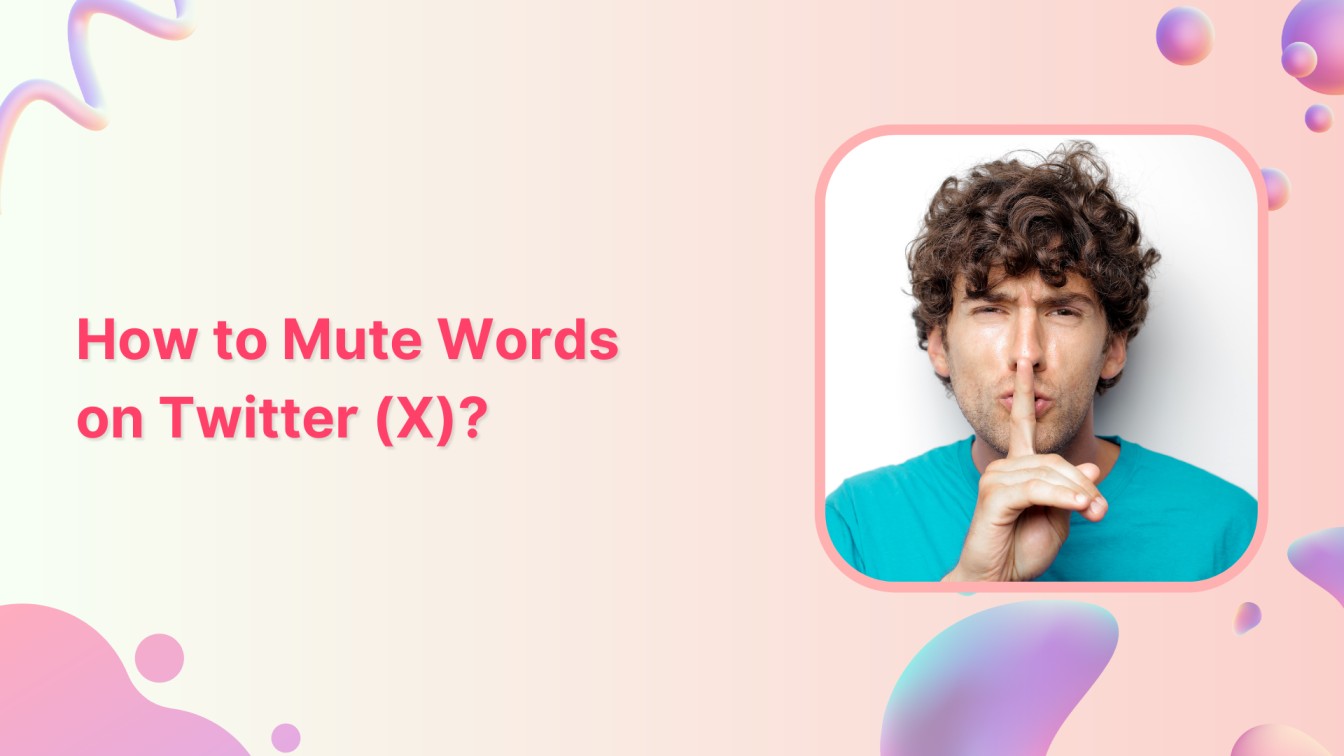
How to Mute Words on Twitter (X)?
Hey there! Ready to take control of your Twitter (X) feeds? Say goodbye to unnecessary distractions and hello to a more focused X (formerly Twitter) experience! Walk with us and learn how to mute words on Twitter (X), filter out the noise, and focus on what truly matters. Also Read: How to Tweet a GIF…
-
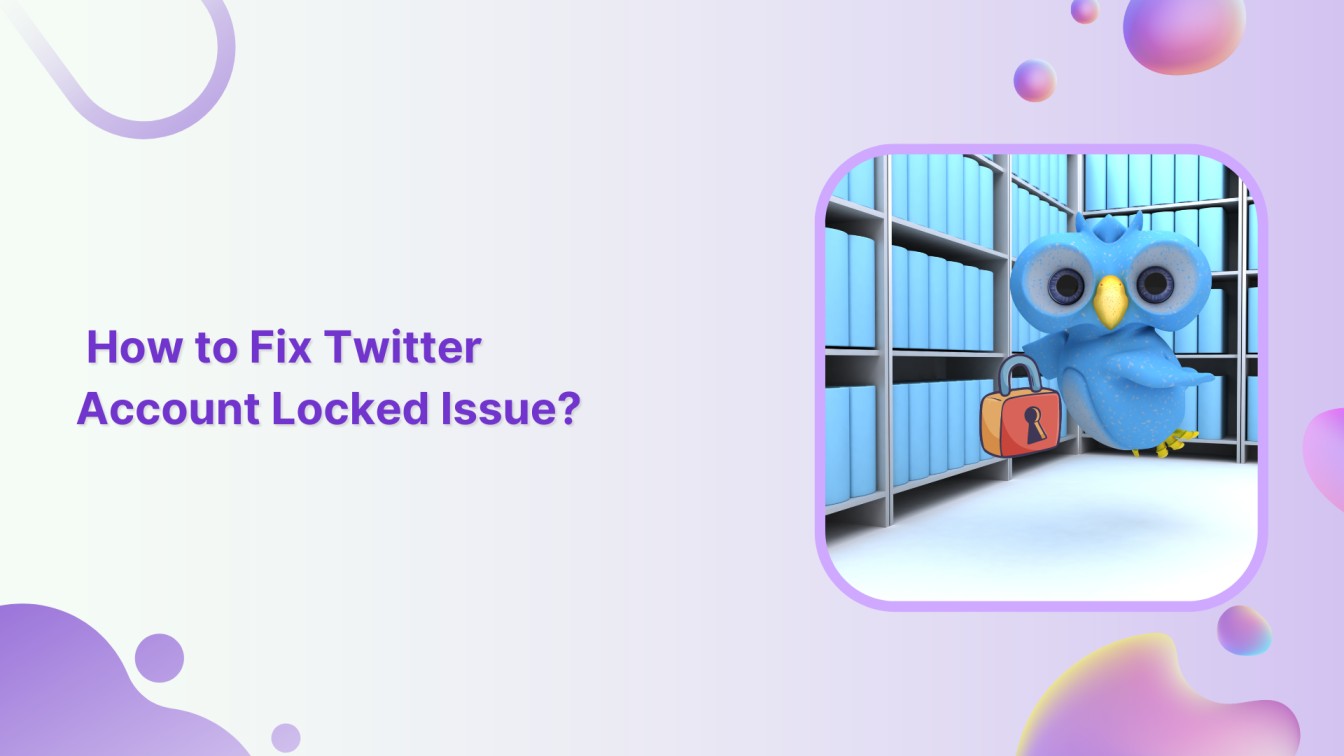
How to Fix Twitter Account Locked Issue?
Locked out of your Twitter account and feeling like you’re missing out on global updates? Fear not, for we’ve got the ultimate guide to free you from locked Twitter! Whether you’re a seasoned Twitter user or just getting started, this help center guide will have you back tweeting, retweeting, and connecting with the world in…