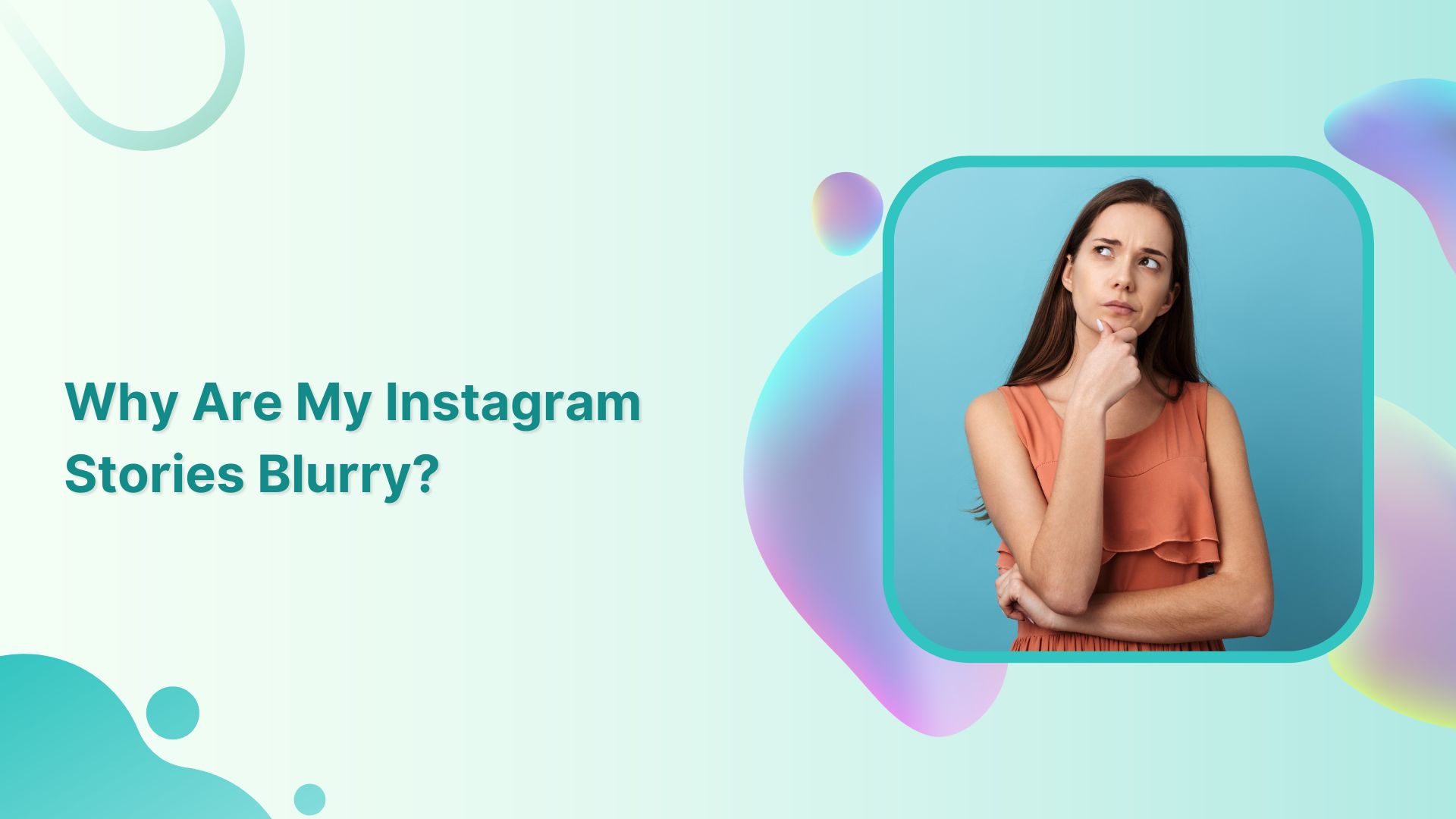Instagram is one of the top-tier social media platforms right next to Facebook, Twitter, TikTok, LinkedIn, Pinterest, and YouTube.
It’s difficult to laser-focus on all features of a social media platform unless you have an army of social media content experts.
We all hear a lot of buzz around Instagram features, but Instagram Stories is still one of the most underrated features of this platform.
No wonder most users don’t post Stories often. According to this source, an average brand posts 11 Instagram Stories per month.
However, our blog post on top Instagram statistics reveals some astonishing numbers about the story feature.
Despite understanding the game-changing power of Instagram Stories, some users complain about the challenges that come with creating and publishing content for Stories.
One of the challenges some social media users face is the blurry Instagram stories.
If you searched, “why are my Instagram stories blurry?” and haven’t found a satisfactory answer to this question, then you’re in luck.
Allow me to elaborate on this problem and share possible solutions to fix this issue.
Instagram Marketing
Schedule your Instagram posts, Reels, and Stories, and get recommended best time to publish for maximum engagement.
Get Started for FREE
What makes pictures on IG stories blurry?
It’s frustrating when you take pictures or record videos for posting on Instagram Stories, but the content turns out to be blurry after publishing.
Well, before suggesting a handful of solutions for fixing this issue, you must know what causes the IG Stories to blur in the first place.
Here are possible reasons why your Instagram pictures and videos on Instagram Stories are being blurred out:
-
Internet connection issue
Often a slow internet connection is the culprit. Sometimes, when you’re traveling or attending an event in a remote area, the data service is not up to the mark, which causes the IG stories and WhatsApp statuses to blur out.
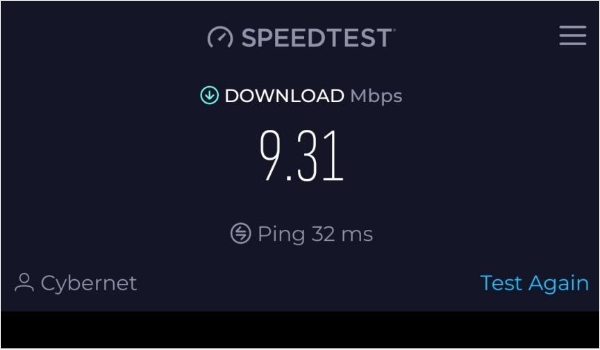
In most cases, the internet connection goes unnoticed because we often go with the flow and don’t pay attention to the quality of the data service on the go.
-
Compressing while uploading
Most social media apps compress pictures and videos while uploading them for data-saving purposes. It’s possible that the same thing is happening with your Instagram Stories.
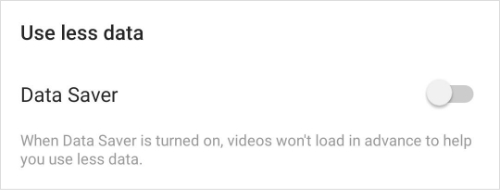
Make sure you check all the relevant options on Instagram to ensure high-quality IG Stories go live.
-
App needs to be updated
Check with your Instagram app edition. Sometimes, the update notification pops up on our mobile device, but we ignore it due to some reason.
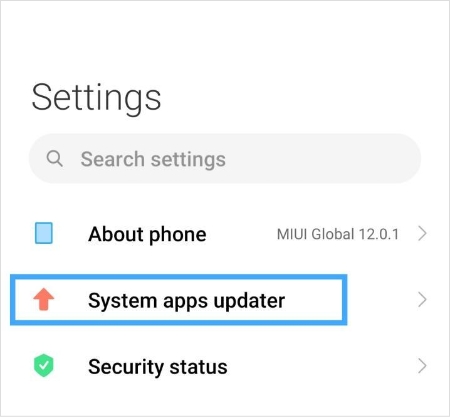
As a result, a bug or issue starts to create problems going forward. All mobile apps must be updated as soon as the rolled-out app updates show up.
-
Photo and video quality settings
One of the reasons why your IG Stories are being blurred out is that you have selected the low-resolution settings in your Instagram account.
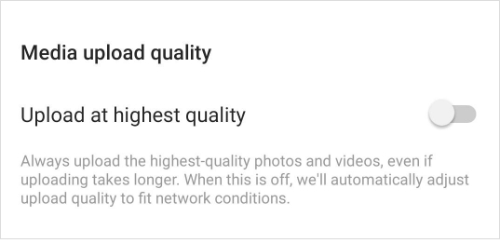
It’s also possible that the changes are made after the app update. You must take a look at the video and photo quality settings on Instagram.
-
Violation of community guidelines
All major social media platforms have strict community guidelines – Instagram is no different. One of the reasons your stories get blurred out is probably the violation of community guidelines.
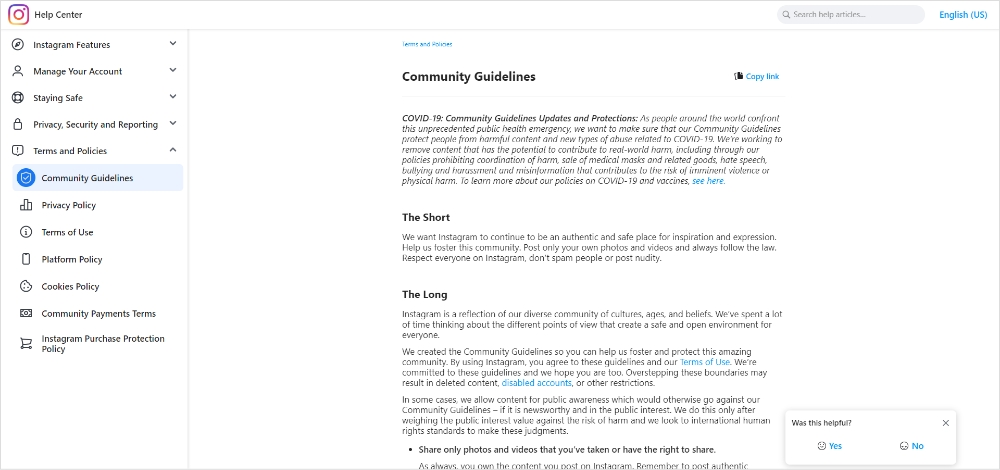
When a user publishes content related to nudity, bullying, violence, hate speech, or harassment, it gets blurred out for the users’ safety purposes.
Instagram, just like all other social media platforms, ensure that users follow their community guidelines and help provide a safe environment for everyone.
-
Sensitive or graphic content
The majority of social media platforms are bullish on flagging sensitive or graphic content, and rightly so. Instagram is blurring out your stories because you may be putting put graphic or sensitive content.
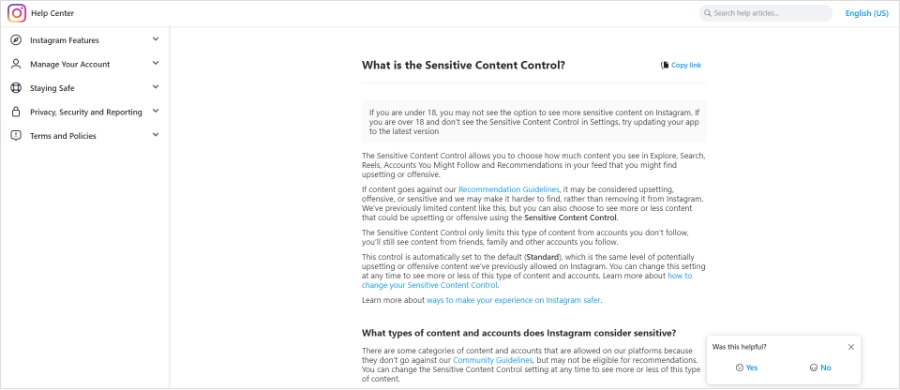
You may want to avoid or review your content publishing strategy, especially if you’re publishing images or videos related to harming humans, killing animals, footage of injuries/accidents, or any other disturbing visuals that pose threats or upsets the audience.
-
Copyright infringement
Social media platforms only allow users to post content they create or have the right to distribute. It’s a possibility that your content has been reported for copyright infringement by the users which results in restrictions on the account.
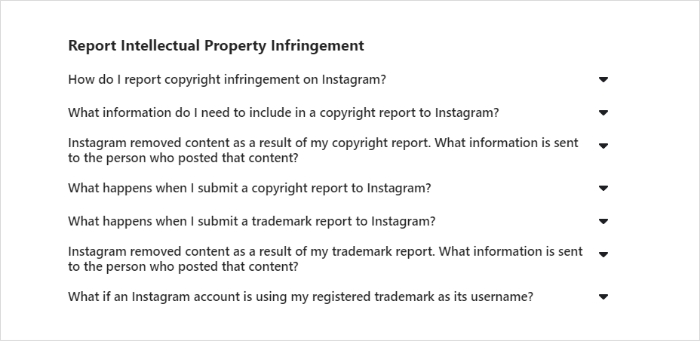
If it’s the case, you must revise your content curation strategy and reach out to the content owners for permission.
However, if you’re not doing copyright violation, but getting emails about it, then reach out to Instagram support with details. Sometimes, the original content gets caught up in that automated copyright system, which is fixable.
So these were some of the many reasons users’ IG stories get blurred out.
Why is it essential to fix blurry Instagram stories?
You’ve read a bundle of reasons why your Instagram Stories turn out blurry while posting on the platform. Now it’s time to pay a little bit of attention to understanding why it’s important to fix the blurry IG stories in the first place.
Here are five motivations behind fixing blurry Instagram stories:
-
Effective communication
Who doesn’t want clear and crispy IG stories? One of the core purposes of posting a story is communication with the followers whether it’s Instagram, YouTube, or Facebook.
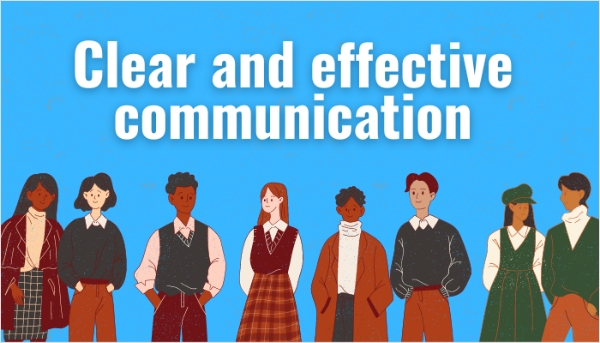
Therefore, it’s necessary to have a clear and effective communication channel via Stories. Any blurriness or distortion would only hinder communication and bring frustration to the receivers.
-
Better user experience
User experience on social media platforms is crucial to social media followers’ growth. Since social media users are using the Stories feature to communicate with their followers, any bad user experience would only push them away.

Therefore, it’s vital to fix the blurry Instagram Stories problem so that users could easily communicate with their followers and enjoy a better user experience.
-
Smooth delivery of the message
One of the reasons why social media influencers, experts, and brands use IG stories is that they want to deliver a message to the audience.
When there is a problem in delivering the message, the whole idea of this communication channel fall flat.

Try to understand the IG story blurriness issue and find an appropriate solution to this problem so that it’s dealt with accordingly.
-
Fruitful audience engagement
While adding a link to the Instagram story helps both users and creators, the goal should always be to have a powerful connection with the audience.
What’s the point of putting in the work across all social media platforms if you don’t care about audience engagement?
Anyone creator or brand that invests time, energy, and money into building a healthy community on social media knows that engagement matters a lot.

When a blurry Instagram story pops up, the first thing it does is hinders the user experience, which affects audience engagement right away.
Therefore, it’s necessary to fix the blurriness of Instagram stories for a smoother and better user experience.
-
Capitalize on the marketing opportunity
Since Instagram Stories provide great opportunities for brands and marketers to engage and attract prospects, existing customers, and social media fans, the blurriness could spoil the party.
One of the reasons to fix the blurry IG stories is that you’re missing out on marketing opportunities if IG stories are often blurred out for some reason.

Therefore, it’s vital to fix this issue before it costs you more than you could ever imagine.
These were five of the many reasons why you should pay attention to the IG stories’ blurriness and fix this issue as soon as possible. If you’re ready to take action on this, stick around because I’ll tell you how to fix the IG stories’ blurriness.
How to fix blurry Instagram stories: 7 ways to fix this problem
It’s a no-brainer that Instagram followers skip blurry stories. The attention span of social media users is getting shorter every day. Therefore, you have to be spot-on with your social media content strategy.
Here are seven tips on fixing blurry Instagram stories:
1. Switch your internet connection
Don’t be surprised if your internet connection is turned out to be a problem, especially if you’re mostly using mobile data service as most of us use on the go.
First things first, check your internet connection speed. Just google “internet speed test” and you’ll come across several tools to analyze your internet speed.
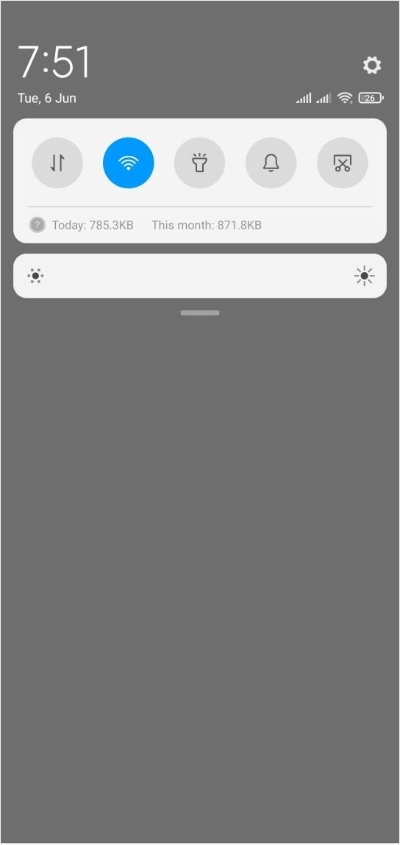
Make sure the internet connection is stable. Otherwise, there is no point in putting all this effort into fixing your IG stories.
To be on the safe side, switch to a different data network or try uploading your Instagram stories through a Wi-Fi connection. If the problem persists, you may want to look into other possibilities.
2. Turn off the data saver
One of the ways to fix the blurry Instagram stories is by turning off the data saver option in Instagram settings.
Before we discuss it further, it’s essential to elaborate on the “Data Saver” feature. It’s a mobile data setting that forces Instagram to use less data when turned on.
The way it works is that it doesn’t allow Instagram to automatically play videos while scrolling the feed. It means the video content won’t load in advance to help users minimize data consumption.
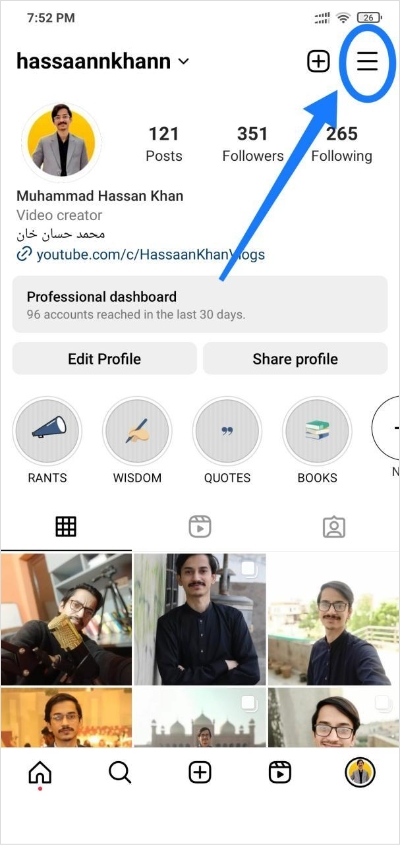
To turn off the data saver option, go to your profile and tap on the three lines button from the top-right corner.
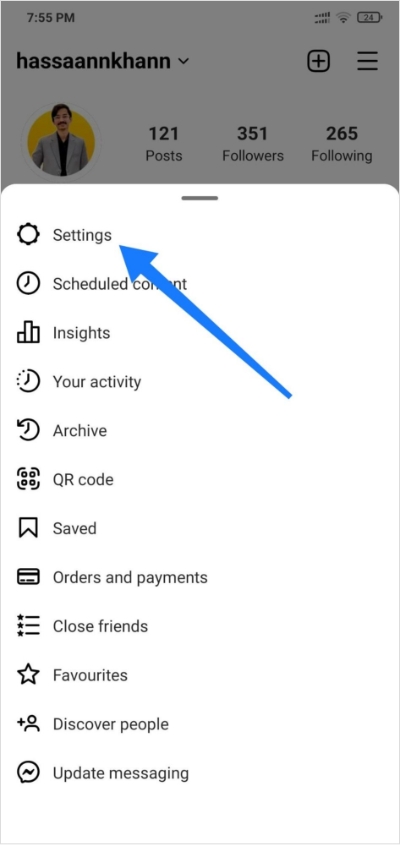
Then, go to the Settings and then open the Account section.
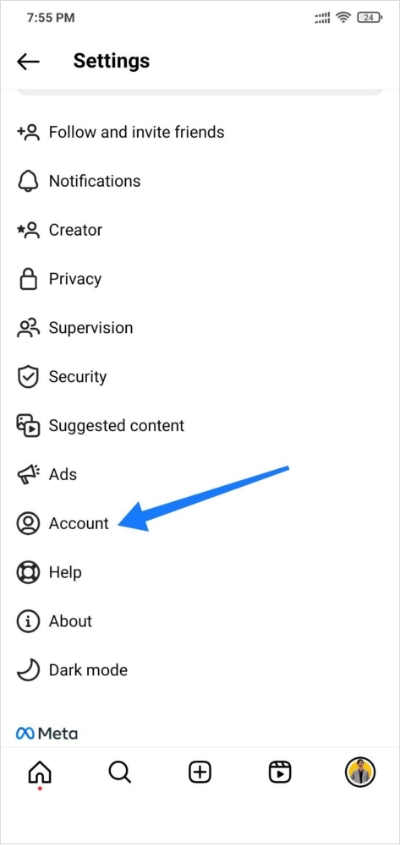
Lastly, tap on the Mobile data used to access the Data Saver option.
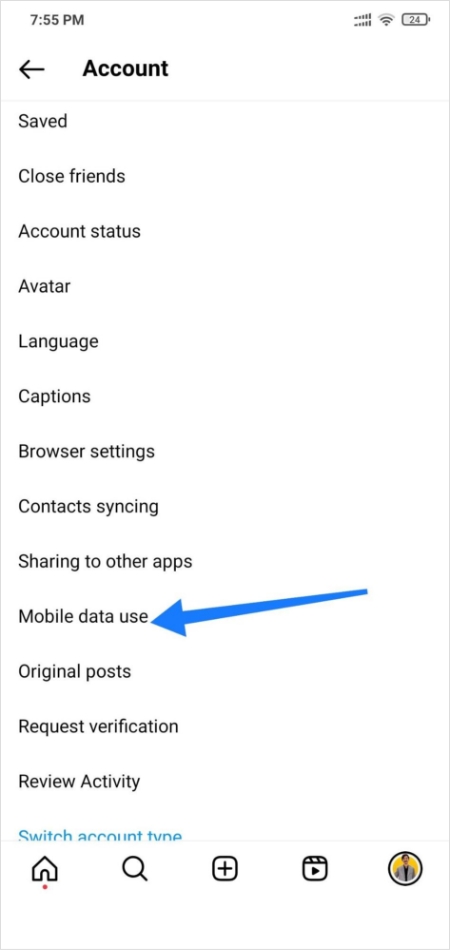
Just tap on the toggle to turn off this option.
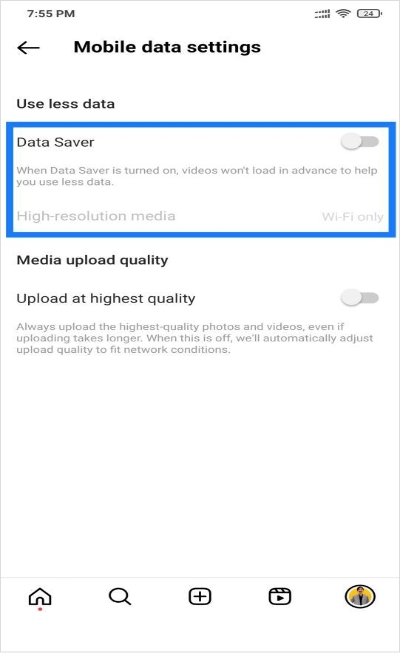
That’s it.
3. Turn on the high-quality uploads
Another simple yet effective way of fixing the Instagram blurry stories problem is to turn on high-quality uploads on Instagram.
Once it’s turned on, Instagram won’t trim down the size of the videos or photos to speed up the uploading process. Instead, the platform would upload high-quality videos and images even if takes longer than usual.
It’s not rocket science. All you need is to follow the simple steps and you’ll be able to turn on this setting within no time.
To enable high-quality uploads, go to your Instagram profile and tap on the three lines button on the top-right corner of the screen.
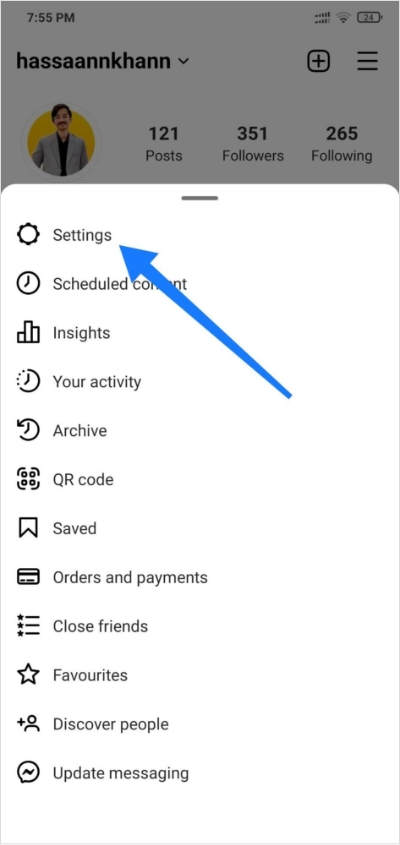
Once the menu opens, tap on the Settings option and then go to the Account section.
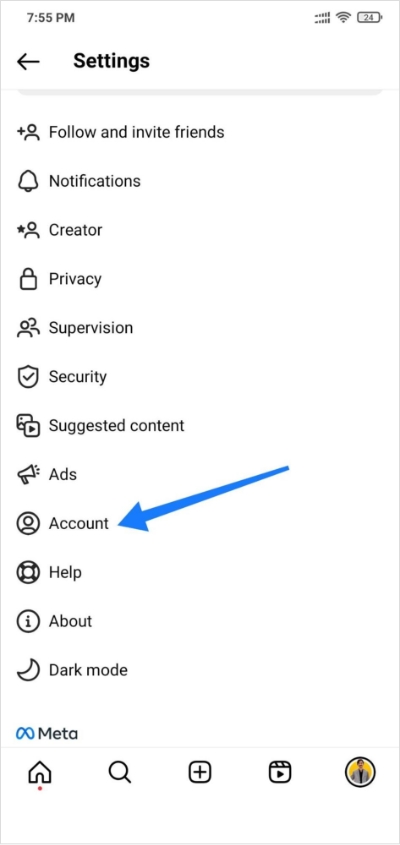
Now tap on the Mobile data use to access the required settings.
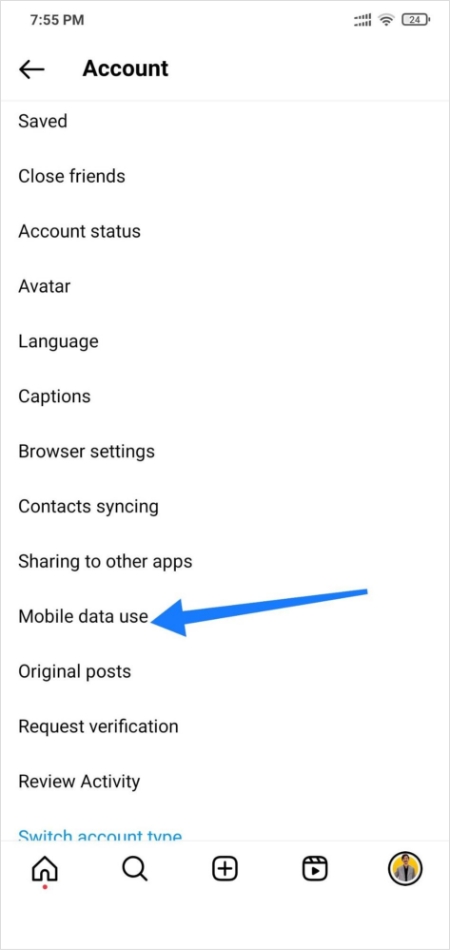
You’ll find the Media upload quality option underneath the Data Saver option.
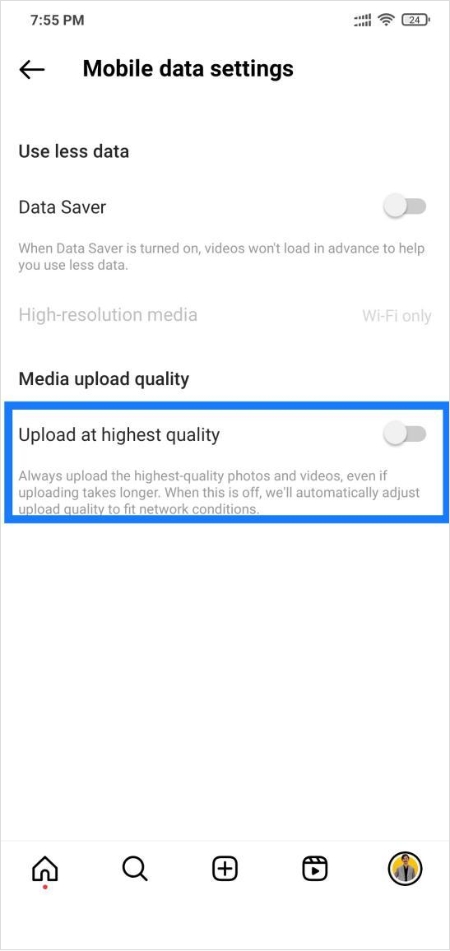
Just tap on the toggle to turn on the high-quality uploads on Instagram.
4. Use an Instagram story camera
Blurry Instagram stories are frustrating and not knowing the reason behind such a problem is even more crushing.
One of the most underrated Instagram hacks is using the Instagram story camera for recording videos or taking photos for the IG story.
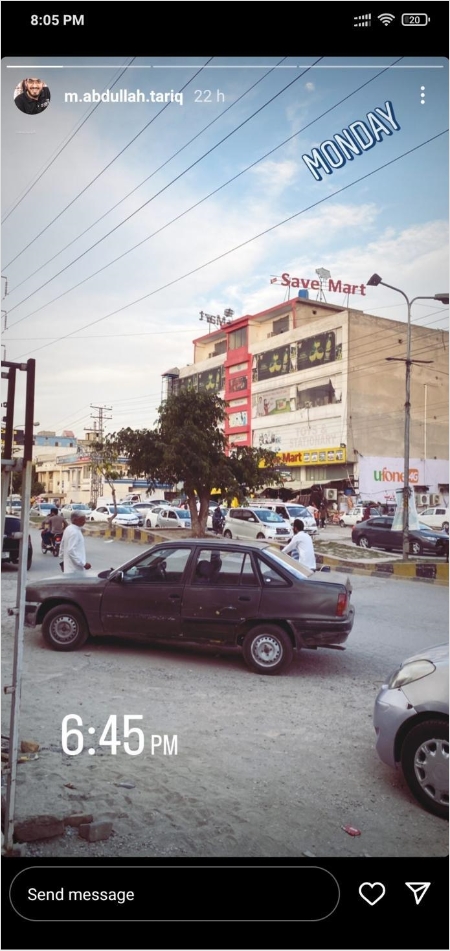
You might notice that Instagram and Snapchat cameras look enhanced – the reason behind this is that these social media apps glorify the appearance to improve user experience and increase engagement.
Moreover, it might fix the blurry IG story issue that some of you are facing right now. Whenever a social media platform provides users with a feature/tool, it always has a purpose.
Try recording videos or taking pictures using the Instagram native in-app camera feature. You could save the photos or videos to post it later, just in case.
5. Clear out the app cache (on Android)
A quick heads-up: this method is for Android users only.
One of the ways to fix this problem is by flushing out the application app, thanks to the cache-clearing feature in the Android operating system.
To do this, tap on the Instagram icon and hold for a couple of seconds. A small options menu would pop up.

Tap on the “App info” to access the settings. It’ll open the app info section on the phone and showcase every detail about the Instagram application, such as storage, data user, battery consumption, etc.
You’ll see the “Clear data” option; tap on that option to clear the cache.
It’s likely to fix some issues with Instagram.
6. Upload stories without music, gifs, and stickers
It’s understandable that adding media to videos and photos makes them heavier than before.
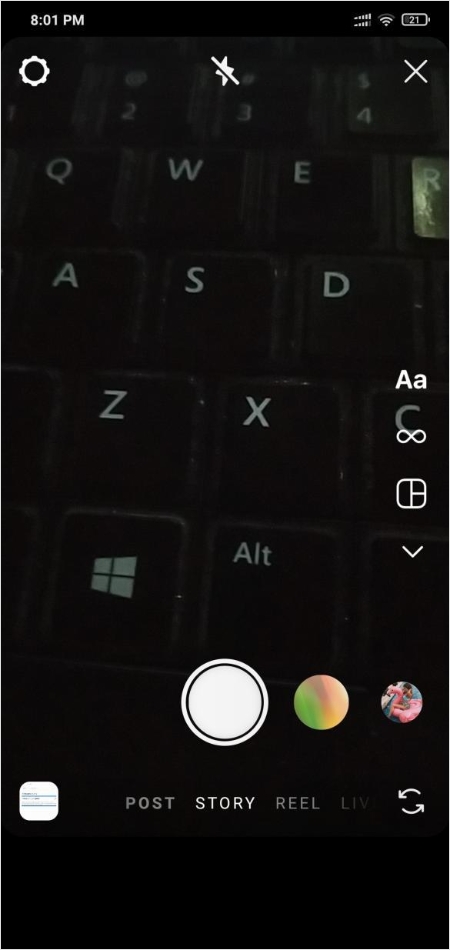
Since Instagram allows users to add music, gifs, stickers, and other elements to the stories, it often increases the size of the content.
Social media experts try all sorts of things to fix the blurriness of IG stories. One of the hacks they try is uploading stories without any media, such as music, gifs, and stickers.
Don’t hesitate to try this method to see whether or not it works for you.
7. Update or reinstall the app
Almost all mobile apps need an update at some point. Plus, it may happen several times a year. So don’t be surprised if you have to update your mobile apps every few months.
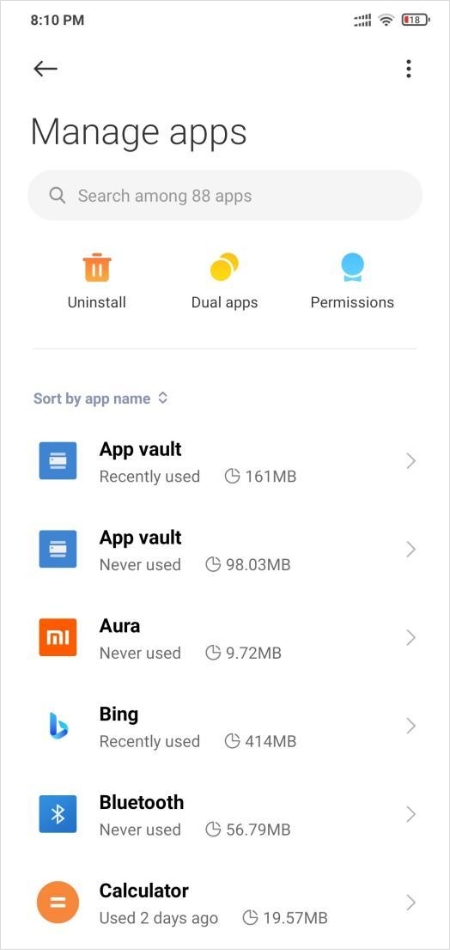
In fact, sometimes updating or reinstalling the app does the trick and solves the bugs and issues in the current version.
Don’t shy away from updating or reinstalling the Instagram app. These tips look rather simple, but they’re worth trying.
That’s it.
These were seven of the many ways to fix the IG story blurriness issue. I’m hopeful that some of these tips would come in handy for you.
Let’s conclude: start fixing your stories
Most of you reading this piece might be going through a rough patch from the Instagram publishing standpoint.
If you ever scratched your head because of your bad-quality Instagram story, then this piece may seem like a breath of fresh air.
Undoubtedly, there is no one-size-fits-all solution, which is why I researched and found a handful of solutions to help everyone reading this content.
A quick recap: Ways to fix the blurry IG stories:
- Use a different internet connection to upload IG stories
- Turn on the data saver in your Instagram app
- Enable the high-quality uploads option in the IG settings
- Use an Instagram Story camera to record videos or take photos
- Clear the app cache if you’re an Android user
- Try uploading stories with music
- Update or reinstall your Instagram app
I’ve discussed the reasons behind the blurry Instagram stories and also shed some light on the solutions. Check out the previous section of the article for more clarity.
Before you get fed up and put off Instagram stories, I highly recommend going through the different ways to fix the blurry IG stories mentioned above.
FAQs about blurry Instagram stories
Why are my Instagram stories blurry with music?
Adding music or any other media to the videos or photos increase the size of the content, which could result in blurry Instagram Stories. One of the ways to fix the blurry Insta stories is to reduce the size of your uploads.
Why are my Instagram stories blurry on my iPhone?
Instagram Stories can blur out for both iOS and Android users. The iPhone doesn’t have anything to do with it. Go through the reasons I highlighted in the article and try to fix the problem through the solutions provided above.
How do I make my Instagram stories better quality?
Start by taking better photos or recording good-quality footage. Enable high-quality uploads in your mobile data settings on Instagram. Furthermore, use an Instagram Story camera for photos and videos to see whether or not it makes a difference.
There are several ways to fix this issue, so try a bunch of them, and some of them would surely make a difference.
Read More: Everything You Need to Know About Instagram Threads App