Sharing a Facebook post to Instagram can be a great way to cross-promote your content and reach a wider audience.
Related Read: How to Make Facebook Posts Shareable?
Facebook and Instagram are two separate social media platforms, but there are ways to seamlessly share content between the two.
Facebook Marketing Manage and grow your brand on Facebook. Create, schedule, and publish posts, videos, and Reels to Facebook pages and groups.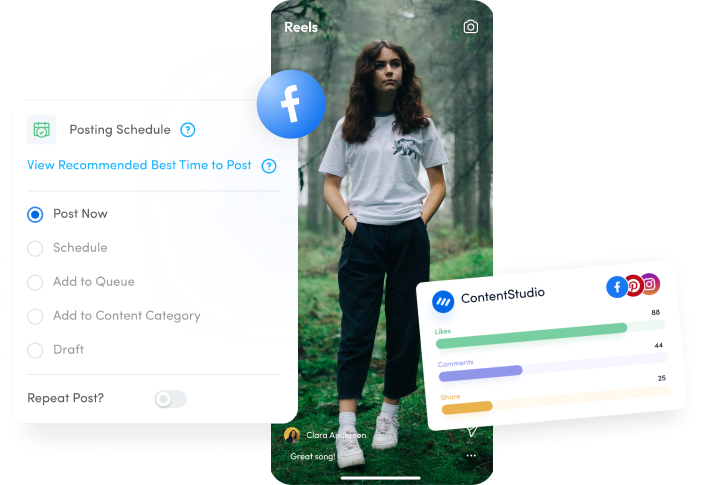
In this help center guide, we will explain how to share a Facebook post to Instagram, so you can increase your reach and engagement across both platforms.
Steps to Share Facebook Posts on Instagram
Step 1:
Open the Facebook app on your mobile device and tap on the “Hamburger” icon at the top right corner of the screen.
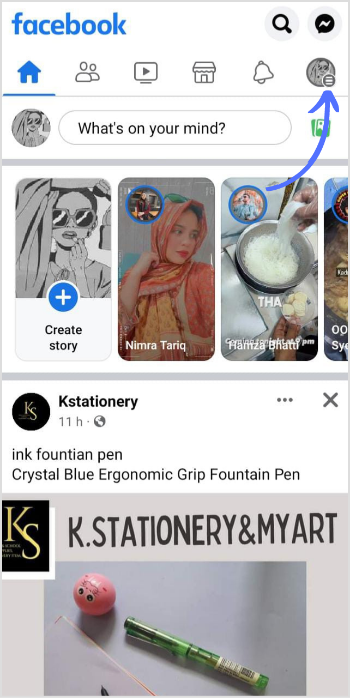
Step 2:
Scroll down the menu page and tap on “Settings & Privacy” at the bottom.
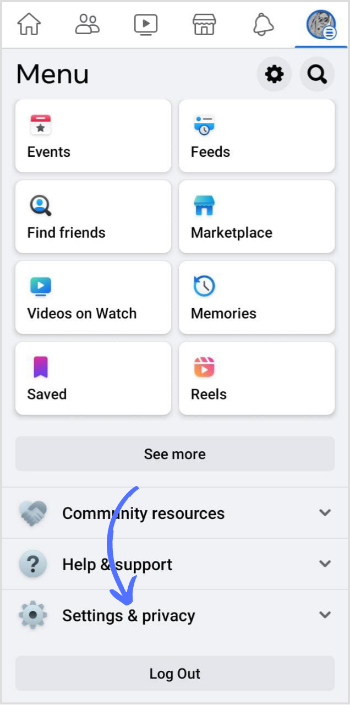
Step 3:
A menu will pop up, tap on “Settings.”
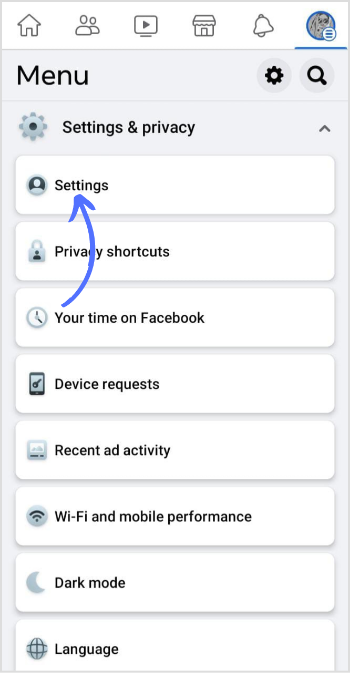
Step 4:
Scroll down the setting page, and at the bottom of the screen tap on “Meta Accounts Center.”
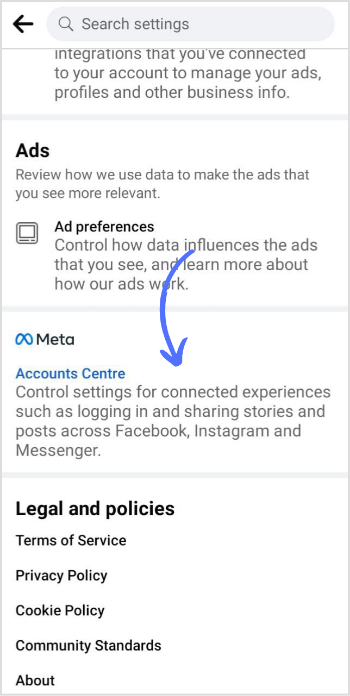
Step 5:
Tap on “Sharing across profiles.”
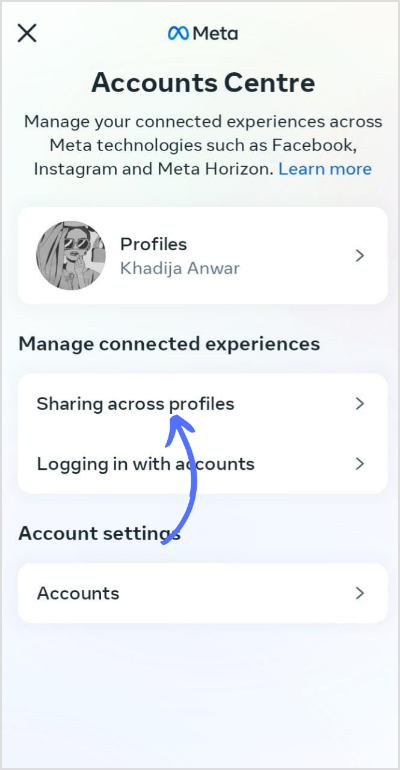
Step 6:
Tap on your “Facebook account” in the “share from” section.
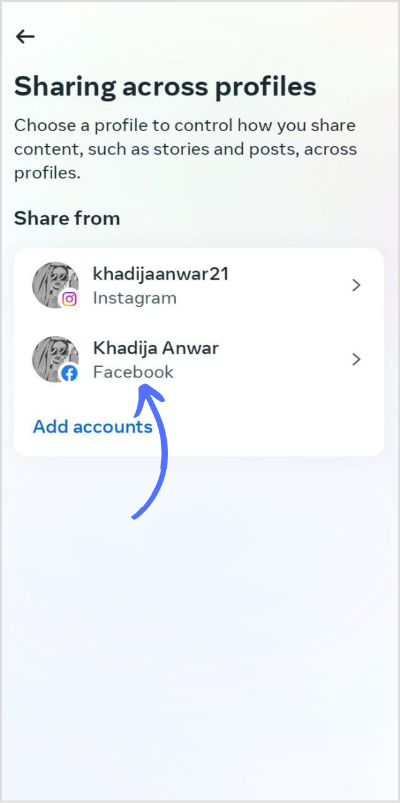
Step 7:
“Share to” will be your Instagram account. Switch the “Toggle” icon on the Facebook stories, Facebook posts, and Facebook reels.
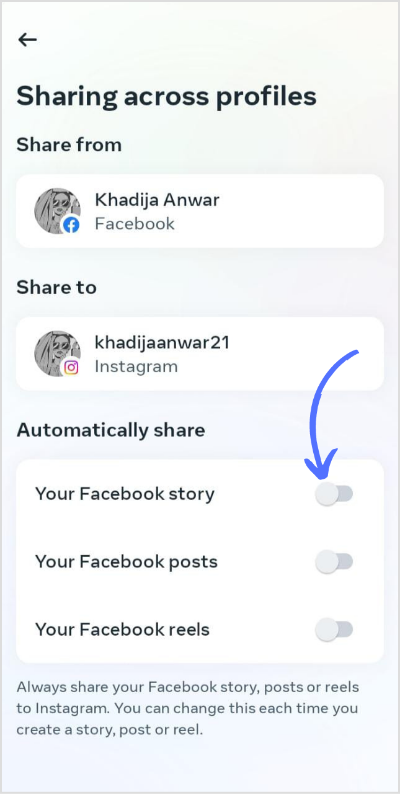
Step 8:
Now you can share your every Facebook post, story, and reel to your Instagram account.
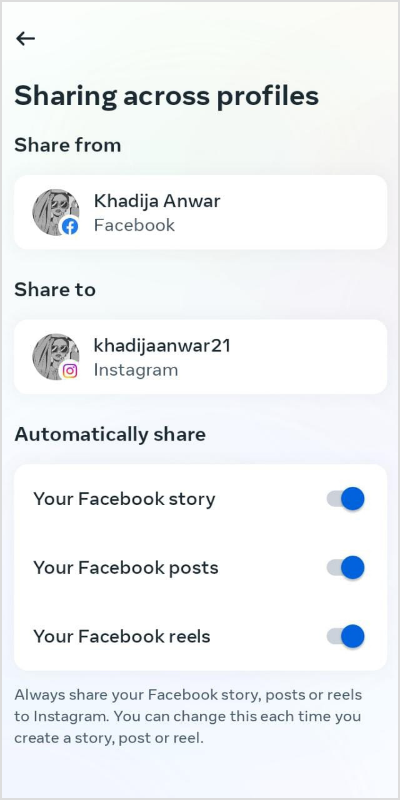
Step 9:
To make sure sharing across platforms, go back to the Facebook content posting tab, upload a picture, and make sure the Instagram icon appears just below your name.
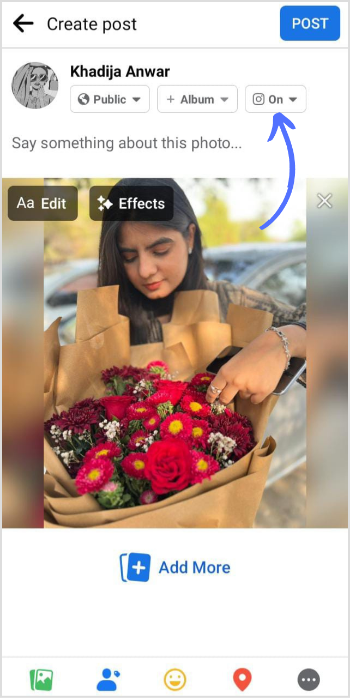
Note: To share content across platforms, make sure Instagram accounts and Facebook accounts are linked to each other in the Meta accounts center.
Instagram Marketing Schedule your Instagram posts, Reels, and Stories, and get recommended best time to publish for maximum engagement.
FAQs
How to link Facebook & Instagram?
Open your Facebook app> Settings & Privacy> Settings> Meta Accounts Center> Accounts> Add Accounts.
Why can’t I post from Facebook to Instagram?
Here are a few common reasons:
- Different Instagram Accounts are linked to the same Facebook account.
- You have unlinked Facebook & Instagram accounts.
- Technical errors & Glitches.
Is Instagram owned by Facebook?
Yes, Instagram is owned by Facebook. In 2012, Facebook acquired Instagram for $1 billion, and since then, Instagram has been operating as a subsidiary of Facebook.
